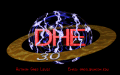
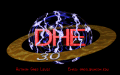
Ok, this is very simple, just to get us warmed up.
Step 1. Start dehacked. You will be in the thing editor. Hit G and find imp in the list, or type 12 (the imp thing number) to go to the imp page.
Step 2. Use the left and right cursor keys to move to the sounds box. Highlight the alert sound and press enter.
Step 3. Type 101 (the sound number for the SS guy spotting you) and hit enter again to register the change. You can find out sound number by hitting F5 and looking at the sound table. When you have highlighted a sound, you can hit the space bar to play the sound, provided you were able to set dehacked up to use your sound card.
Step 4. Using the same method, change the death sound to 102.
Step 5. Hit s to save. Type in the file name you want and hit enter.